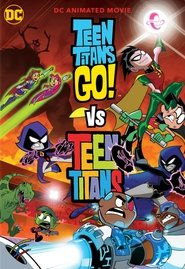
Video Sources 1424 Views Report Error

Synopsis
After finding a host body in investigative reporter Eddie Brock, the alien symbiote must face a new enemy, Carnage, the alter ego of serial killer Cletus Kasady.
Venom Let There Be Carnage 2021 480p WEB-DL x264-403MB
Venom Let There Be Carnage 2021 720p WEB-DL x264-863MB
Venom Let There Be Carnage 2021 1080p WEB-DL DD5.1 x264-1.88GB
Venom Let There Be Carnage 2021 2160p HDR WEB-DL DD5.1 x265-1.64GB
Original title Venom: Let There Be Carnage
IMDb Rating 6 135,367 votes
TMDb Rating 7.2 5,403 votes
Director
Director
Cast
Eddie Brock / Venom
Cletus Kasady / Carnage
Anne Weying
Frances Louise Barrison / Shriek
Dr. Dan Lewis
Detective Mulligan
Mrs. Chen
Dr. Pazzo
Mugging Victim
Beaten Mugger

























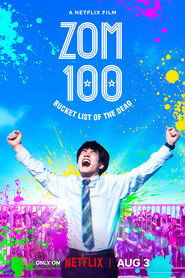
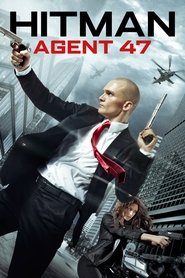

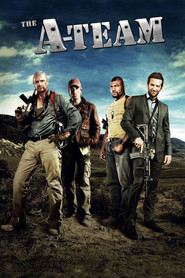
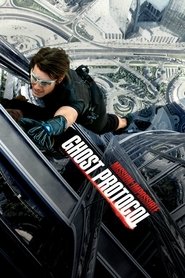
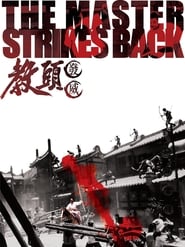

there is an audio problem with that version
wahat is the problem?
No sound
fixed
The audio still doesnt work for me even i redownload it
you have to disable “stereo” mode, just choose audio channel “left” or “right” and audio gets fixed. In VLC go to “audio” > “stereo mode” > “left” or “right”
Thank you for the movie
720p Webrip is fake? I download it and i watch it then nothing appears. I use 1.37 Gb for 1.41 min length. I don’t understand . It say Video Codes is needed. What is going on?
use vlc media player or download and install -K-Lite Codec Pack
i am using vlc and i am still having the same issue
sorry about that, please try a different link
you have to disable “stereo” mode, just choose audio channel “left” or “right” and audio gets fixed. In VLC go to “audio” > “stereo mode” > “left” or “right”
Where is the 480p version?
not available yet
l would suggest to use mxplayer on android phone, then enable a custom equalizer, then max out the virtualizer or just enough to hear the dialogs..
The video in .Avi file is not working at all. It showing file duration 1:41 sec. Please fix it.
ok try the others
The audio still error?
you have to disable “stereo” mode, just choose audio channel “left” or “right” and audio gets fixed. In VLC go to “audio” > “stereo mode” > “left” or “right”
But i didnt play video at my laptop, i watch in my phone any idea what app should i use to fix the audio, since in mobile app vlc doenst have much seting that you suggest..
then you should try the new links, I just updated it,
The first link isn’t working
fixed
The audio on the first two links is very bad
you have to disable “stereo” mode, just choose audio channel “left” or “right” and audio gets fixed. In VLC go to “audio” > “stereo mode” > “left” or “right”
Ok thanks
There it something wrong with the audio.
you have to disable “stereo” mode, just choose audio channel “left” or “right” and audio gets fixed. In VLC go to “audio” > “stereo mode” > “left” or “right”
Thanks for the movie but audio problem
Read the audio tips on the page.
Can you plz load blade of the immortal in dual language
added, search.
Is this good print like no time to die like Bluray a clear with no audio problem ?
its original audio with english subtitles..its good qualit as well. enjoy!